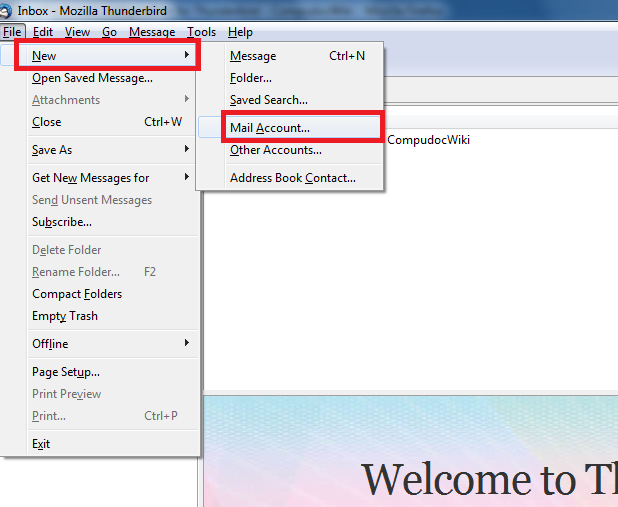Difference between revisions of "HowTos:E-mail configuration for Thunderbird 3"
Jump to navigation
Jump to search
| Line 1: | Line 1: | ||
== Run wizard if not running already == | == Run wizard if not running already == | ||
| − | If this is the first time you are running Thunderbird you will be presented with the "Account Wizard", as displayed in next step. If you are not presented with the wizard then please select in "File" menu "New"->"Account": | + | If this is the first time you are running Thunderbird you will be presented with the "Account Wizard", as displayed in next step. If you are not presented with the wizard then please select in "File" menu "New"->"Mail Account": |
[[Image:Thunderbird_manual_3.0step1.png|center]] | [[Image:Thunderbird_manual_3.0step1.png|center]] | ||