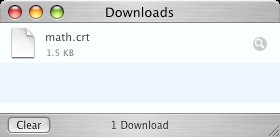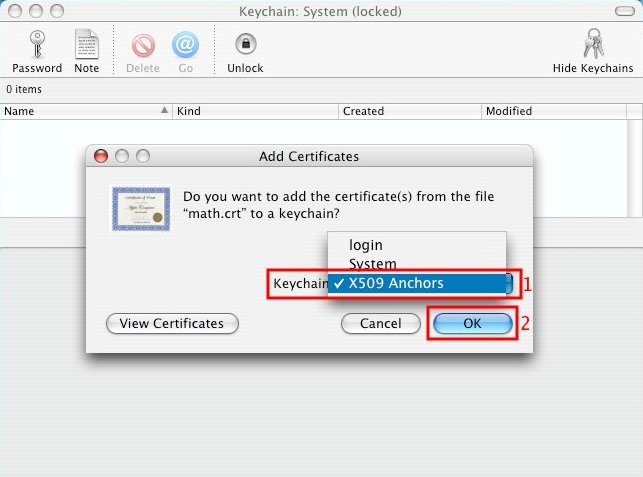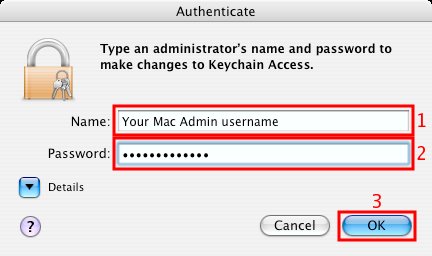HowTos:Certificate importing for MacOSX
Mac OS X holds encryption certificates in keychains. Among many programs that use keychain certificates are Safari and Mail. In order to access Math/PACM Webmail and Math/PACM Imap and Stmp server securely with no complaints about invalid certificates you will need to import Math/PACM encryption certificate into "X509 Anchors" keychain as follows.
First download the Math/PACM certificate by clicking on the previous link in your favourite browser. If you are using Safari then the math.crt file will be downloaded to Safari's download folder (by default the Desktop):
Next, find the downloaded file math.crt and double-click on its icon:
Keychain program will open up the file and let you choose the specific keychain to use. Choose "X509 Anchors" (1) and then click on "OK" (2):
At this point you will be asked for username (1) and password (2) of an administrator on your Mac OS X machine (probably your own username and password), then click on "OK" (3):
That's it. Next time you visit Math/PACM webmail or use Mail with Math/PACM Imap server you should not be prompted to confirm the certificate use.