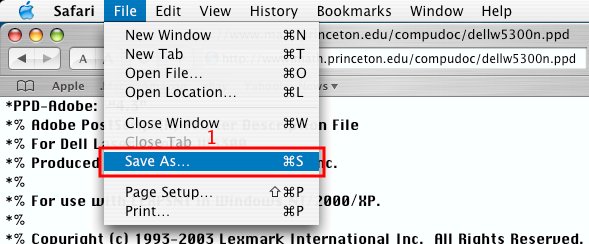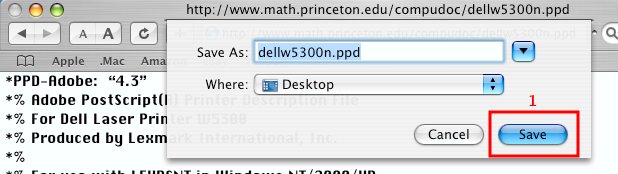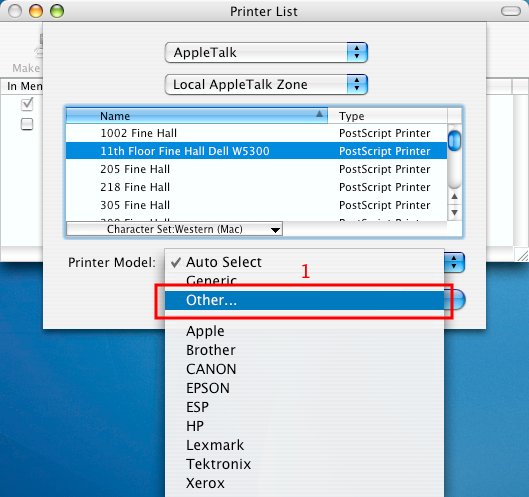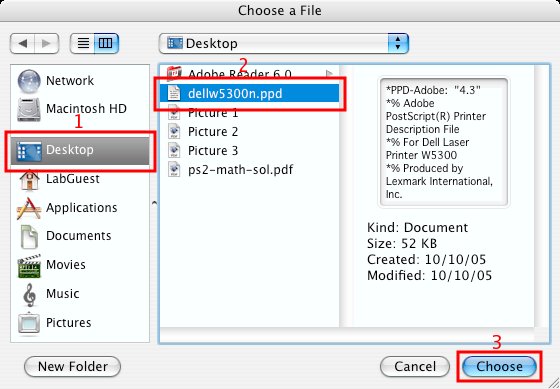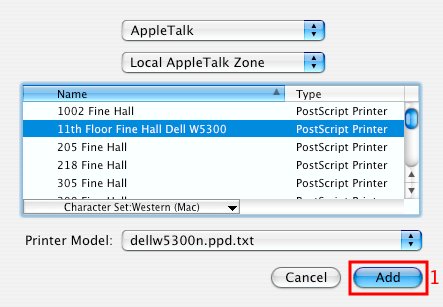HowTos:Configure MacOSX for Dell W5300n
Jump to navigation
Jump to search
If you are trying to add 5th or 11th floor printers to your Mac OS X machine you will be asked for a precise printer type but, at least for now, you will not find Dell among the different printer manufacturers. Please follow these directions to configure your printer. This will enable you to take full advantage of various printer features, like duplexing and tray selection.
Download Dell W5300n ppd file to your desktop
First we need to download the Dell W5300n ppd file to your desktop. Either open up the followin link in new window (so that you can continue following instructions on this page) or else save the file the link points to and skip to step 3: Dell W5300n ppd
If you have opened above link with Safari then you will have to choose "Save As" from File menu