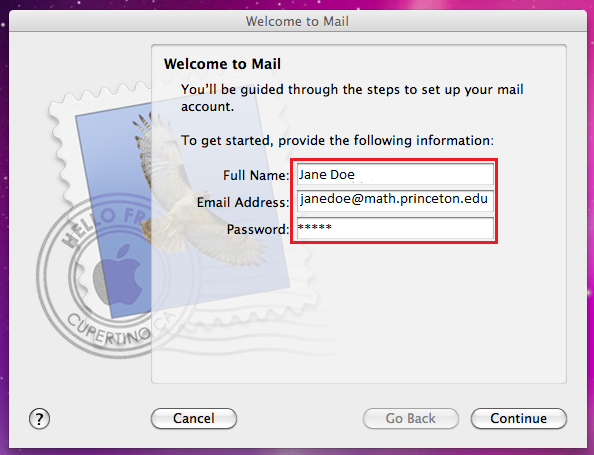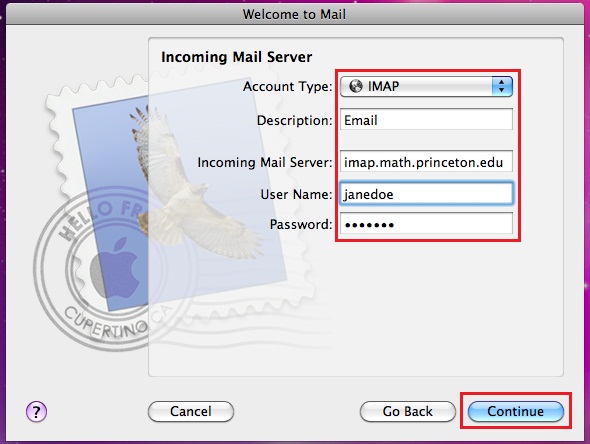Difference between revisions of "HowTos:E-mail configuration for Mac OS X.* in general"
Jump to navigation
Jump to search
| Line 2: | Line 2: | ||
Type your name,email, and password, then continue. | Type your name,email, and password, then continue. | ||
[[Image:Mac_1.png|center]] | [[Image:Mac_1.png|center]] | ||
| + | == Incoming Server Information == | ||
[[Image:Mac_2.jpg|center]] | [[Image:Mac_2.jpg|center]] | ||