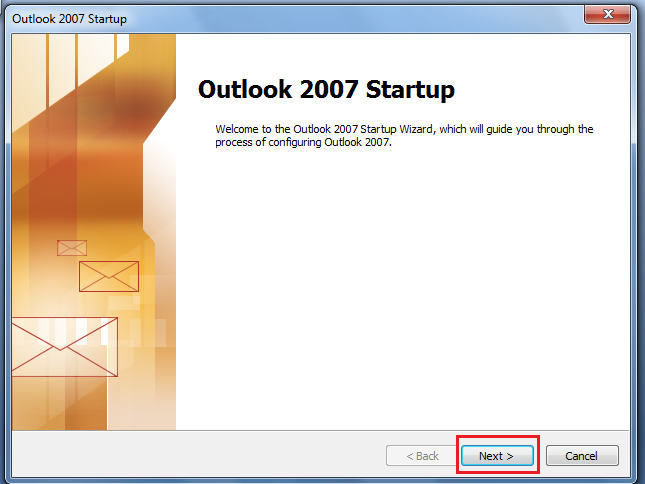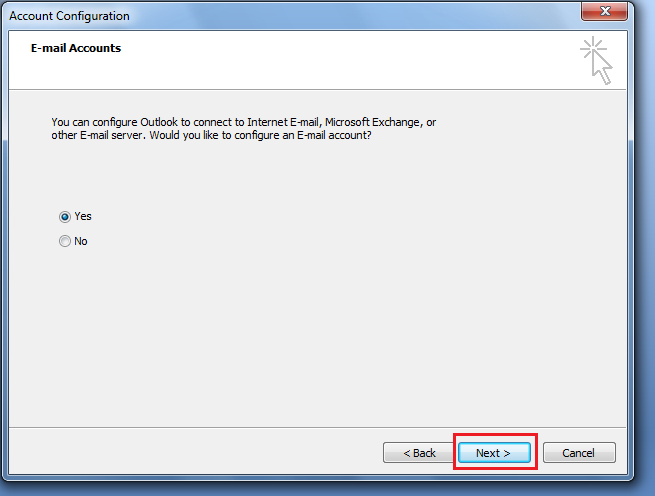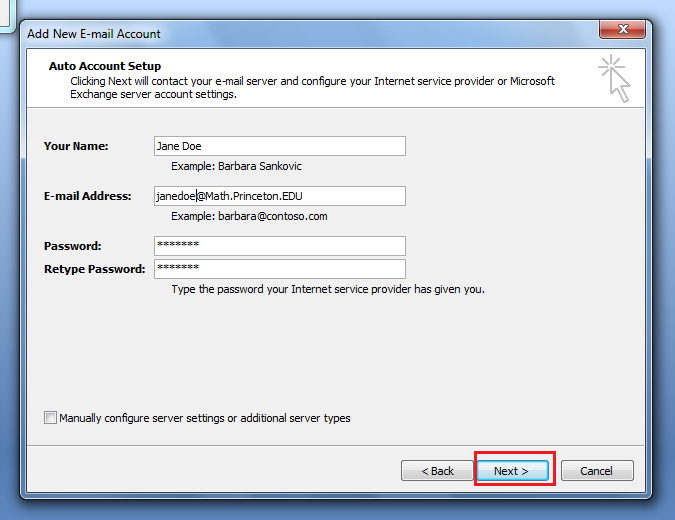Difference between revisions of "HowTos:E-mail configuration for Outlook 2007.* in general"
Jump to navigation
Jump to search
| Line 6: | Line 6: | ||
[[Image:Outlook_2.png|center]] | [[Image:Outlook_2.png|center]] | ||
== Add New E-mail account == | == Add New E-mail account == | ||
| + | Enter your name,email, & password. Then click next. | ||
[[Image:Outlook_3.png|center]] | [[Image:Outlook_3.png|center]] | ||